Quicker checks using Stark’s new keyboard shortcuts
According to our sources (aka the video below) and our own experience, total time to check your contrast takes anywhere from 2-4 seconds—from finding and selecting layers, to putting in the shortcut. And colorblind simulation takes about 2 seconds. Holy rapid checking, batman!

Team Stark
Feb 05, 2019
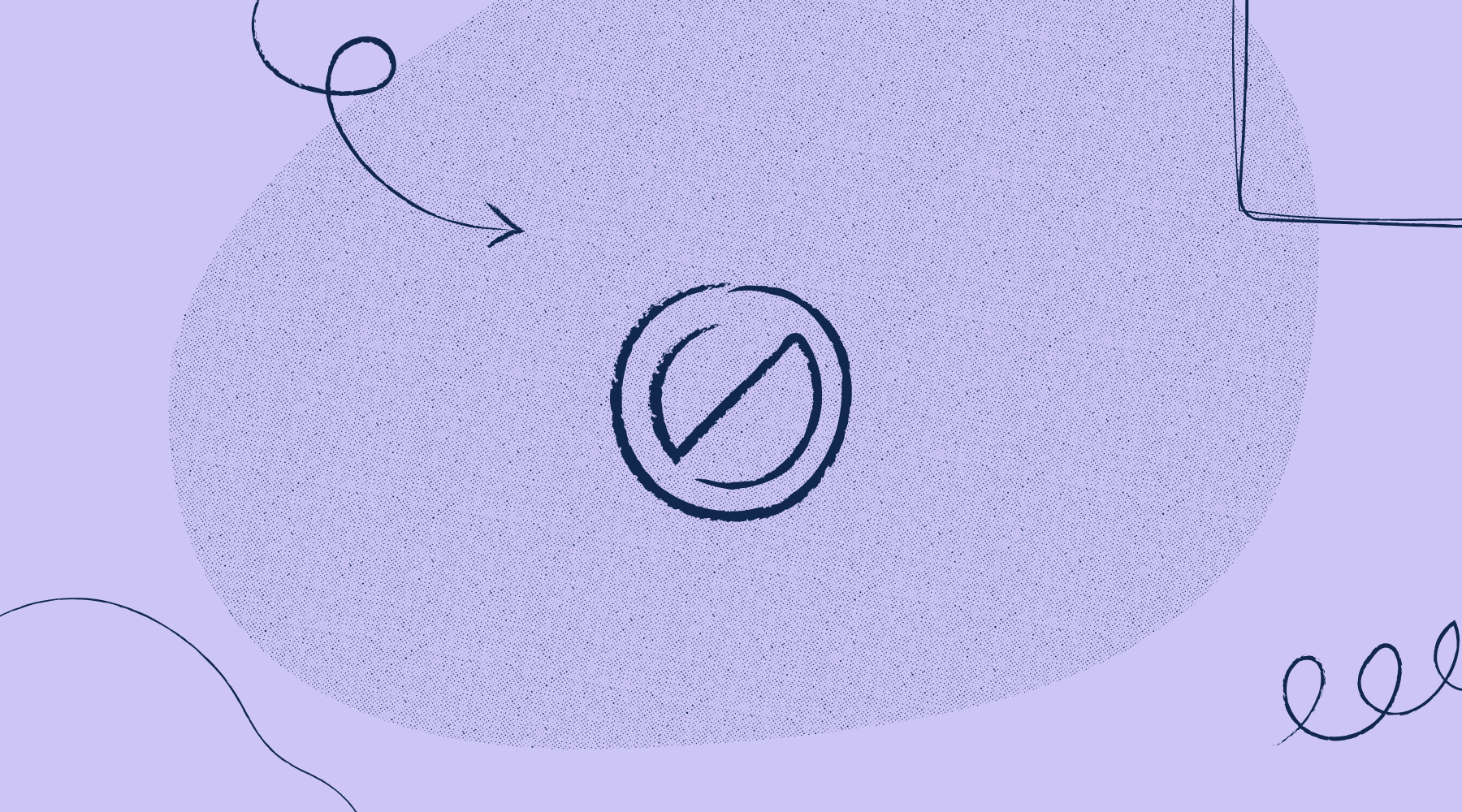
Hooray! Keyboard Shortcuts are here on Stark. One of the first new features we’re rolling out post-UI tweaks and code re-write. And for those of you missing the ability to continually re-check the contrast in Sketch, this increases your experience for the better when it comes to quickly selecting set after set of layers and checking them. In our opinion, it’s the better solution.
According to our sources (aka the video below) and our own experience, total time to check your contrast takes anywhere from 2-4 seconds—from finding and selecting layers, to putting in the shortcut. And colorblind simulation takes about 2 seconds. Holy rapid checking, batman! 😱
Right now, we have two shortcuts:
For the Contrast Checker, select any two layers and use:
Mac -shift + cmd + P
Windows - shift + ctrl + Q
For the Colorblind Simulation, select an artboard and use:
Mac -shift + cmd + U
Windows - shift + ctrl + U
For those of you who like or need to juggle between design software, our shortcuts are the same in both Sketch and Adobe XD. Going forward, we’ll apply a shortcut to any feature we think it’s necessary for. Any requests?
One of the most exciting aspects of building Stark is that we use it, too. We hit the same snags and have the same wishes. We’re in this for the long haul though, and take a lot of pride in quickly rising to become one of the best design tools out there. For everyone who shared their love for what we’re up to, you’re awesome! And to those who shared feedback on how or where we can improve, we thank and appreciate you big time.
Want to talk shop with folks discussing all things accessible, ethical and inclusive design? Join our Slack community. Want the latest on accessibility, inclusivity, and some Stark news in your inbox every week? Subscribe to our newsletter, and follow us to talk shop on Twitter.
— The Stark crew 🖤