Media
Such as videos, audios, motion, images, icons, animations, PDFs.

Curated PDF accessibility guidelines
Curated accessibility guidelines for PDF
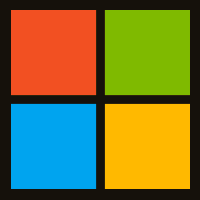
Powerpoint
Make your PowerPoint presentations accessible to people with disabilities
This topic gives you step-by-step instructions and best practices for making your PowerPoint presentations accessible to people with disabilities. When your slides are accessible, you unlock your content to everyone and people with differing abilities can read and use your slides.

Create and verify PDF accessibility, Acrobat Pro
Acrobat tools make it easy to create accessible PDFs and check the accessibility of existing PDFs.

EPUB
EPUB Accessibility
This document specifies content conformance requirements for verifying the accessibility of EPUB Publications. It also specifies accessibility metadata requirements for the discoverability of EPUB Publications.

Tips for PDF Accessibility
Here are some guidelines to help in the review and remediation of existing documents, along with guidance for ensuring accessibility of PDFs as they are created.

Microsoft Word
Word Accessibility
This page is an overview of creating accessible documents using Microsoft Word. Accessible documents allow information to be readily available for assistive technology.

PDF Accessibility
This page is an overview of creating accessible PDF documents using Adobe Acrobat Pro DC.

Tips and techniques for creating accessible infographics in PDFs
This post addresses the five areas that most commonly go wrong in the creation of accessible infographics for publication in PDFs.

Infographics
Creating an Accessible Infographic
Infographics on the web have skyrocketed in popularity over the last few years for many great reasons. Often, they are able to quickly convey complex bits of information and show key relationships between data sets. For sighted users, representing data as an infographic actually improves accessibility.

Infographics
Accessible Infographics
An infographic is a visual representation of complex data that allows users to interact with the content.

Create and verify PDF accessibility, Acrobat Pro
Acrobat tools make it easy to create accessible PDFs and check the accessibility of existing PDFs. You can create PDFs to meet common accessibility standards.

EPUB
Ace, by DAISY
Ace, the Accessibility Checker for EPUB, is a tool developed by the DAISY Consortium to assist with the evaluation of accessibility features of EPUB publications.

Audio & Video
Making Audio and Video Media Accessible
Accessible audio and video is essential for people with disabilities, and benefits organizations. Depending on the content of your media, it might need captions/subtitles (a text version of the audio that is shown synchronized in the media player), a transcript (a separate text version of the audio), audio description of visual information (usually an additional audio stream that describes important visual content), or other accessibility functionality/features.

Accessible PDF: A Glossary of Terms
PDF Accessibility Terms Defined

Powerpoint
WebAIM: PowerPoint Accessibility
Microsoft PowerPoint is one of the most popular tools for creating slide show presentations. It is often used to organize thoughts for a meeting or lesson, to present key points in a live presentation, and even to create handouts. This article outlines how to can make PowerPoint files more accessible on the web.

Motion
Accessible Web Animation
The WCAG on Animation Explained.

Motion
Accessibility and Motion
How to design the delightful user experience you want for your sighted / non-motion sensitive users, without triggering distraction, nausea and migraines in the rest of us.

Motion
WCAG Motion Guidelines
Understanding the success criteria for Pause, Stop and Hide.

Icons & SVGs
Making Icons More Accessible to Screen Readers
Kalamuna as a mission-focused organization did a guide for you to build and create more accessible icons to screen readers.

Icons & SVGs
Accessible SVGs: Inclusiveness Beyond Patterns
We are fortunate to have robust patterns to choose from when optimizing accessibility in SVGs — but most people stop there, focusing on code compliance and not actual users and their needs.