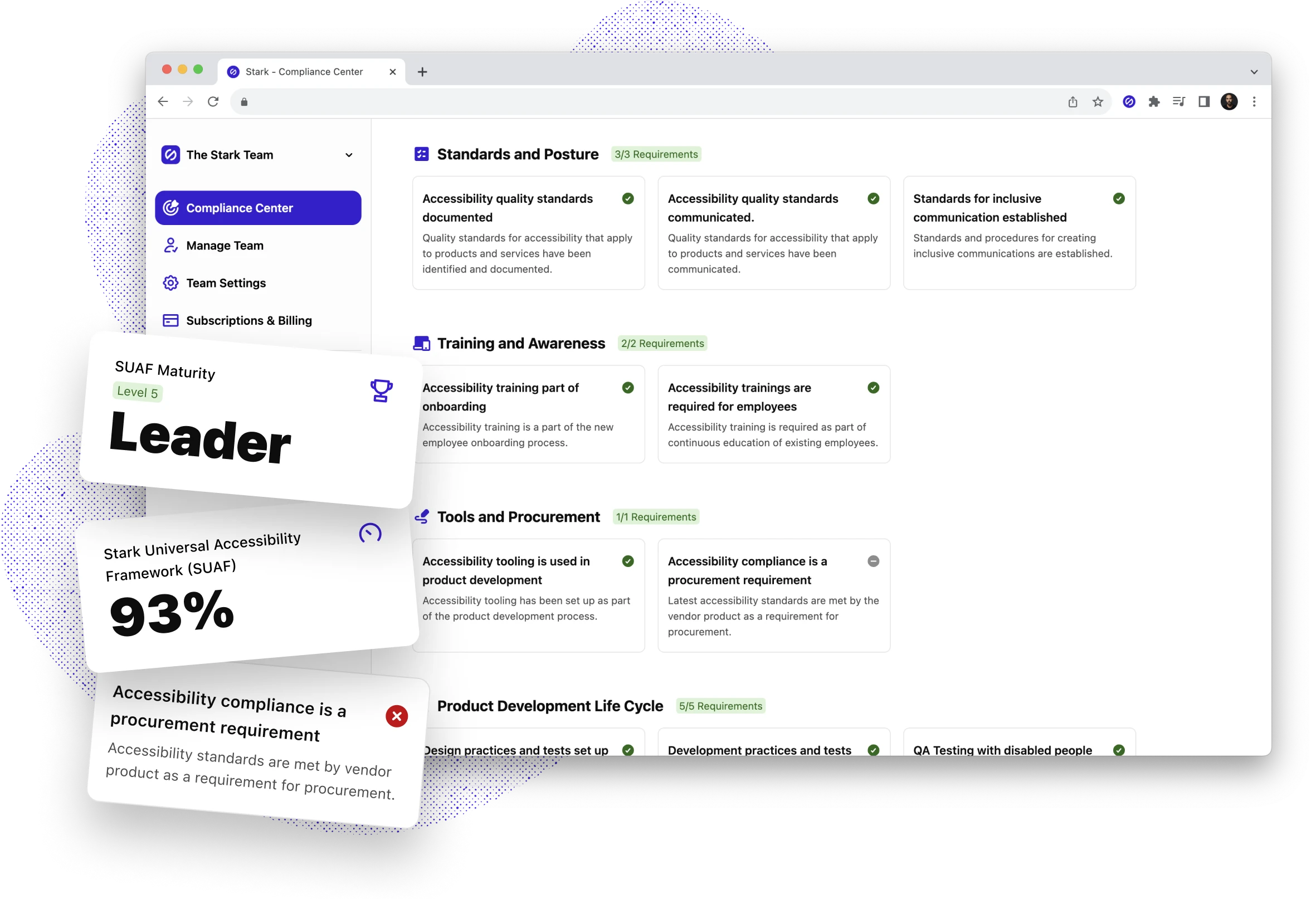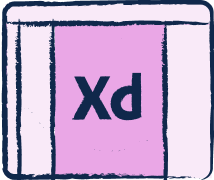Stay on top of your accessibility
Stark for Microsoft Teams
Connect these two workspaces together and you’ll get the latest updates from Stark without ever having to leave your Teams workspace. Quickly query the status of your team’s projects, assets, and Compliance Center. You can even subscribe to get updates delivered to you automatically.