Using Stark’s Accessibility Compliance Center
Manage your company’s entire accessibility posture
Stark's Compliance Center is the central place to manage your company’s entire accessibility posture transparently, efficiently, and evidence-backed.
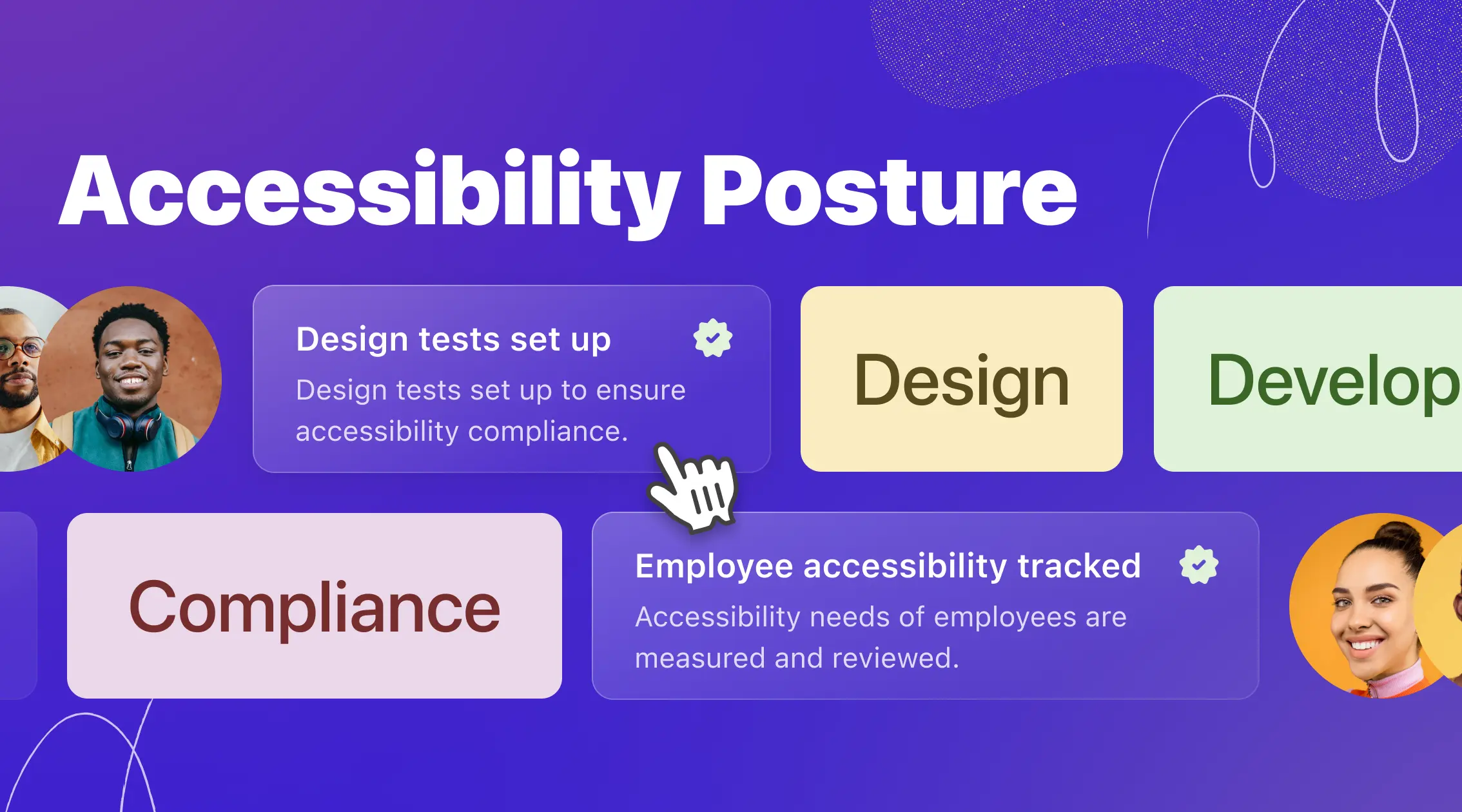
Managing your Company's Accessibility Posture
Organizations require both a clearly articulated framework and tangible, measurable steps for execution across all parts of a company. With the Stark Universal Accessibility Framework (SUAF), progress is attainable for companies of all sizes.
Stark Universal Accessibility Framework (SUAF)
We arranged the SUAF dimensions in order of organizational complexity to execute with controls covering basic actions listed first and more complex controls last. This should allow for easy mapping no matter which size or maturity level your company/organization is at.
The Stark Universal Accessibility Framework encompasses customer experience, culture, and compliance (the 3 Cs). Proactively and continuously managing the entirety of a company’s accessibility posture is the only way to ensure sustainable business processes, that consistently deliver fully accessibility-compliant software and services by the latest regulations in EU, Canada, Australia, and the U.S.
Getting Started
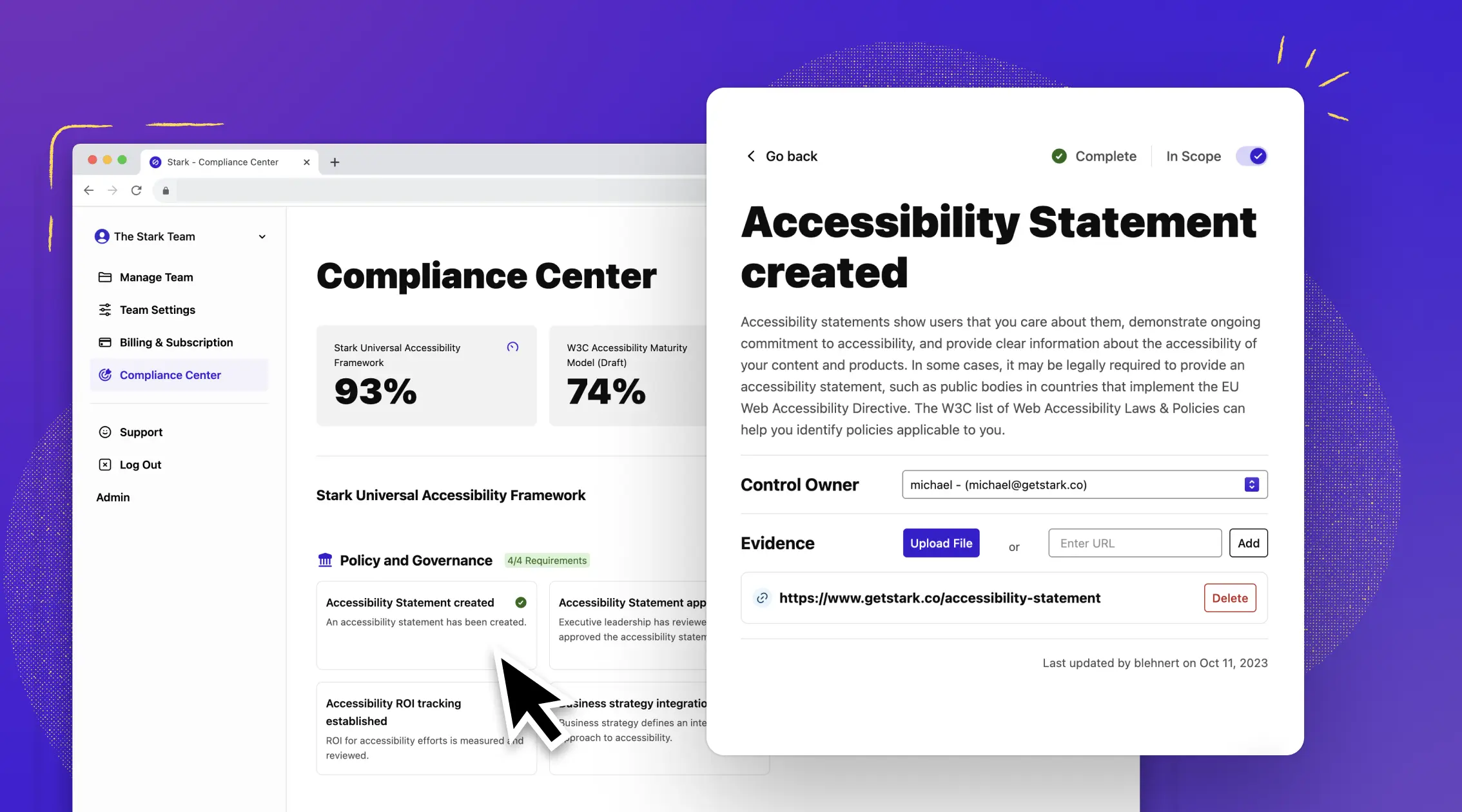
- Sign in to your Stark account
- Select your team from the top left dropdown
- Click on
Compliance Center - Start adding evidence for each control inside the respective framework
Have any questions about using Stark's Compliance Center? Don’t hesitate to reach out to us at support@getstark.co.